Anyone who knows me knows I enjoy puzzles, especially when they’re woven into intricate, immersive storylines.
Games of this type have been notably absent from my recent foray into the fantasy genre, and no matter how much I liked playing King’s Dilemma (a recent favorite), I couldn’t help but feel that something was missing.
Until now.
Let me introduce City of Kings, a cooperative tactical board game with a complex thematic puzzle at its center. It’s visually stunning, the world-building is top-class, and millions of potential unique battle situations could arise during gameplay. (Yes, you did read that right – millions!).
As you might have guessed by now, I’m pretty excited to share this game. The fantasy genre is crowded, there’s no doubt about that, but City of Kings sits well amongst its well-established competitors like Specter Ops and Betrayal Legacy.
Intrigued? You should be! Read this guide to find out why I think this game is well worth your time.
City of Kings: a Quick Overview
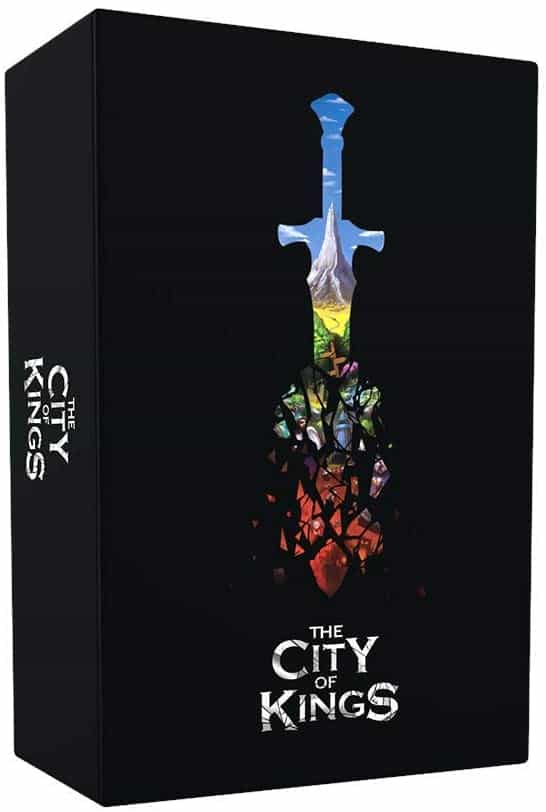
- Players – 1-4
- Recommended age – 14+
- Playing time – 45-180 minutes
City of Kings is a role-playing board game with a rich, puzzle-like narrative that develops throughout seven stories. It features worker management, customization, quests, board exploration, and strategic combat.
You can play with a maximum of three friends or even by yourself (playing solo is surprisingly fun; I’d recommend giving it a go), taking on the role of survivors. Your mission, should you choose to accept it? To beat the armies of Vesh.
The Aim of the Game
The aim is to complete the objectives of every chapter in your story. Every story is divided into chapters, and each chapter has its own unique objectives.
After completing the last objective in the final chapter, glory is yours!
How to Play
The first time you play City of Kings, you’ll need to set it up in a specific way.
Setup
First, you need to select either a story or a scenario. Unless you embrace chaos (some people do, and I respect it), I’d recommend completing the stories in order, beginning with story 1.
Each story and scenario comes with a setup card that guides you on which Azure Rise (red map tiles) and Ageless Realms (green map tiles) are required, and it will also show you how to position them.
Make sure you don’t lose these setup cards! I misplaced one from my first set, and it was such a hassle to replace.
Grab the correct map tiles and lay them out according to the instructions on the card. After that’s done, place the Story cards next to the board.
Now it’s time to prepare the board. Do this by placing the Time Tracker, Old Barn, and the City of Kings corner piece correctly. The XP, Time, Hope, and Morale Trackers also need to be set to the values shown on the setup card.
Put the resources (linen, item parts, ore, wood, fish), dice (gather, chance, scavenge), and tokens (attack, heal, shield, transform, fire, frost, poison, NPC, ward stone, attention, curse, shredders, hounds, vilelings, witch doctor) near the edge of the board.
Phew! It does take a while to set up this game, but trust me, it’s worth it, and I’m saying that as someone who hates lengthy game setup processes.
Shuffle the four types of cards (equipment, possession, quest, skill), and put them within easy reach of all players. Make sure you also place the corresponding headers next to these cards.
Draw four skill cards and place them face-up under the Temple header.
Make sure all supplies are easily accessible, and use the correct Stat bars and Boss bars for your current player count.
At last, now you can create a character! As a creative person, I love this part of the setup process.
Choose a color and set up your character sheet:
- Put the worker 1 token on the City of Kings tile and the worker 2 token on the character sheet
- Put four action tokens in the action area, placing the fifth one on the Worker 2 token (confused yet? I was when I first played)
- Position the twelve skill tokens near your character sheet
- Check the instructions to see what to set your Stat cubes to
- Place one red health cube on the health track
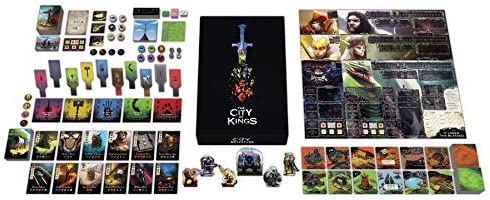
Creature Setup
As if it wasn’t bad enough that you have to kill these creepy creatures, you also have to spend time setting them up, too! Choose a creature template and a matching war banner.
- Place the war banner on the map tile that triggered the creature
- The creature template and creature stat bar should be placed beside the player who triggered the creature
- Place the health cube on the creature template to match the health stat bar
- Generate abilities randomly from the corresponding ability bags and place them on the creature template
Playing a Round
This is what a typical round looks like in City of Kings.
Resolve Story
First-round – the first player should read aloud the first chapter of your selected story, so everyone understands the objective.
Second round onwards – check the objective you’re working towards. If you’ve met all necessary criteria, draw the next chapter card and read it out.
Move Time Tracker
Move the Tracker to the next phase of the day.
Check the icon for the new time of day and update matching tokens on the board. Weak tokens should be removed, and strong tokens should be turned over to display their weak side.
However, if it’s midnight (known to some as the spooky witching hour, not that I’m trying to creep you out or anything…), update the Hope Tracker and all map tiles with attention tokens.
The Hope Tracker needs to be moved down one space, and one attention token needs to be removed from every map tile with at least one on it.
Player Turns
Each player takes their turn as described below.

Taking a Turn
There are three steps you need to carry out each turn.
Resolve Impairments
What does “resolve impairments” mean, I hear you ask? Good question – I was confused about that the first time I played, too.
Creatures create impairments by disrupting your plans (putting fire and poison tokens on map tiles).
When you begin your turn, if your current tile has fire on it or your character sheet has poison, you need to immediately resolve these effects.
Activate Creatures
Any creatures beside your character sheet activate in order, beginning with the newest. This means you need to resolve any impairments, then activate the creature’s heal, attacks, and abilities.
Hero and Worker Actions
At the start of this phase, remove all previously spent action tokens.
After that, you can spend up to four tokens on anything you want. They are spent one at a time, so you can’t go about this like a kid in a candy store!
Your hero can explore, move, heal/attack, perform specials, or interact. Likewise, your workers can move, work, or explore.
Place an action token on the correct action slot on your character sheet to carry out an action.
Creature Attacks
When a creature attacks, there is usually one primary target. Usually, much to the delight of my friends, my character ends up being the target. I sincerely hope you’re luckier than I am.
The target is decided according to the following rules:
- The hero in range of the creature
- The hero in range with the highest health
- The hero in range with the highest health who is next in turn order

Range
As you’d expect, range is decided by the range stat. A range of two, for example, allows you to reach across two tiles in addition to the one you’re currently on.
You can:
- Heal/attack over unexplored lines
- Only heal/attack in straight lines
You can’t:
- Heal/attack diagonally
- Heal/attack around corners
Creature Activation
Follow the five steps below:
- Resolve impairments (if the creature is on a tile with a fire token or has a poison token on its template, resolve this damage)
- Heal (if the value of the health and heal stat added together is greater than zero, the creature heals by that amount)
- Basic attack (add the value of the attack and bonus tokens together; if the number is greater than zero, the primary target loses health by that amount)
- Attack all (if the creature has an attack all stat on its stat bar, then heroes in range lose health by the value shown)
- Special abilities (activate in numerical order; each ability only occurs once)
Hero Actions
Now you’re probably wondering what a hero can actually do in this game. Listen closely; the information I’m about to share is crucial.
You can move in the following ways:
- Change direction during a move action
- Move from an explored tile to an unexplored tile
- Move from an unexplored tile to an explored one
- Move from one explored tile to another explored tile
- Move through minions, creatures, and other heroes
- Travel through tiles that contain impairments like fire or poison
There are a few things you’re not able to do:
- Move from one unexplored tile to another
- Move diagonally
- Perform actions in the middle of a move
You can explore by turning over an unexplored tile, but your hero needs to be standing on it.
You can interact by:
- Activating map tiles
- Trading equipment
- Freeing others from pits
You can attack or heal in the same way described above for a creature.

Worker Actions
One of the pretty unique aspects of City of Kings is that there are worker characters who you manage alongside your hero. I’ve never encountered this feature in a board game before, but I think it’s great because it adds an additional layer of complexity.
You can move workers following the same rules as heroes. There are a couple of exceptions:
- Workers can move twice each round
- Workers are unable to move through creatures
If one of your workers ends up on the same tile as a creature, the worker is trapped and remains out of play until the creature is moved or killed.
Workers can also be used to gather resources. To perform this action, roll one gather die for each gather icon you possess. Take the number of resources equal to the total number you roll.
Different resource tiles allow you to collect ore, wood, fish, or linen items.
Workers can explore following the same rules that apply to heroes.
Be careful if you roll an attention icon; this means you’ve caught the attention of a creature! It’s equivalent to that moment in every stereotypical horror movie where all the characters look at each other with expressions of fear as they realize they’re in trouble.
When this happens, add an attention token to the map tile. Four attention tokens are terrible news – once you have this many on a tile, you have to replace them with a creature. This part of the game is so tense!
It’s possible to use workers to scavenge on a creature tile. Roll one scavenge die for every scavenge stat you possess. Take one resource token for each type rolled.
Finally, workers can also build. Every building location starts at one and can be upgraded two times. You can spend the required resources and perform a work action as long as the Old Barn has sufficient resources.
Workers and Storage
You always start with one worker, but you can unlock another by increasing your worker stats to four. When you do this, move the token to the City of Kings tile and use the worker two action section of your character sheet to carry out further actions.
Fifth Action Token
The good news is that unlocking a second worker also allows you to unlock the fifth action token. You can then perform five actions each turn, so I’d recommend doing this as soon as possible. The sooner you can carry out more actions, the stronger your position will be in the game.
Storage
Each worker has a storage space on your character sheet that can hold up to six resources. You can discard any resources from any worker’s storage space.
Temporary Structures
While on the City of Kings tile, workers can purchase a temporary structure, each of which is limited to two.
Temporary structures, once purchased, go straight into a worker’s storage space.

Leveling Up & Stats
In City of Kings, a team tracker allows you to share rewards. As a result, heroes level up together, which is excellent news for players prone to losing (like me).
Experience points – known as XP – are gained by killing creatures and completing quests.
Stats
You’ll notice there are several stats on your character sheet:
- Max health
- Current health
- Attack
- Heal
- Range
- Move
- Luck
Worker stats include move, gather, and scavenge.
Skill Tree
This is a pretty cool part of the game, in my opinion. Rather than being static, characters can learn new skills by advancing through a skill tree.
When you level up, you earn skill tokens placed on your skill tree in a continuous path. As you put tokens in new slots, you gain one in whichever stat the slot contains.
Every skill tree is made up of three tiers. When you reach the top of one, you can take a face-up skill card and put it in the next tier. Well done!
Equipment
There are four slots for equipment on each character sheet. Developing skills and collecting resources is essential, but don’t neglect equipment.
It took me a few games to learn that it’s just as important as everything else, if not more so because having a decent amount of equipment can protect you and maintain your health.
When you purchase equipment, put it in the corresponding slot on your character sheet.
You can also unequip whenever you want by discarding or trading equipment.
Critical Damage
Like Betrayal Legacy, a similar game of exploration and survival, City of Kings uses “critical damage” to show when a character is dangerously close to dying.
Although I always suffer critical damage when I play games like this (honestly, I’m very unlucky!) I think it’s a good feature because it means you never know for sure whether the good fortune of your character will vanish in an instant, making the game tenser.
When your hero’s health drops to less than one, they suffer critical damage and have to return to The City of Kings immediately. There are three steps to follow:
- Move your token to The City of Kings
- Restore the hero’s health to the maximum amount
- Remove transform tokens and impairments from their character sheet
- The Morale Tracker should then be reduced by one
Creature Death
When a creature dies, naturally, it’s a cause for celebration. Check its template for any death abilities, resolve awards, then return it to the supply area.
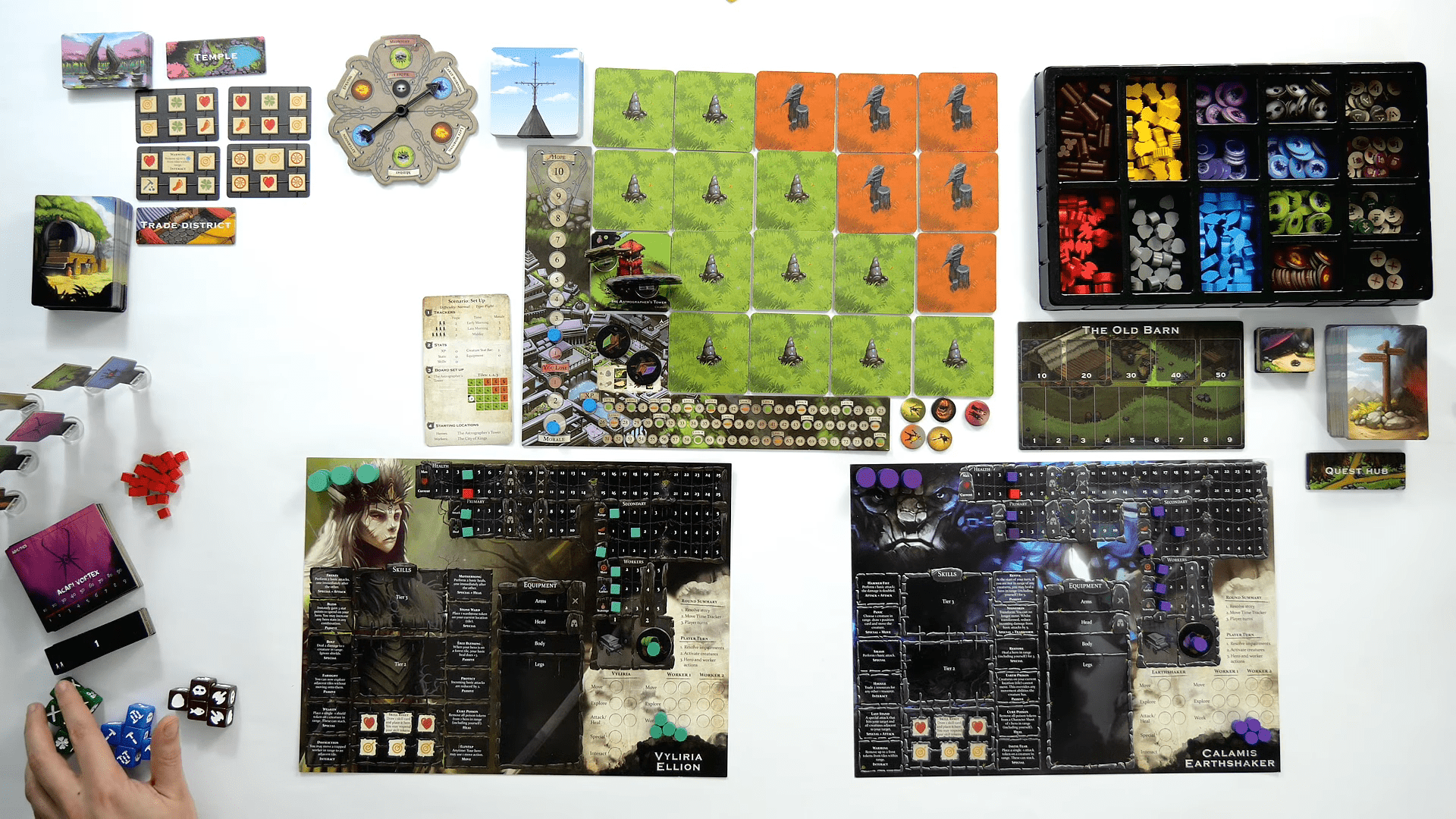
Cards
There are four types of cards you need to be aware of:
- Quest cards – descriptions of each type of quest can be found in the quick reference booklet
- Skill cards – draw four of these at the start of the game
- Position cards – they determine the movement and summoning locations for creature abilities
- Equipment cards – when you draw one of these, place it in the Trade District
End of the Game
The game concludes when you complete the objectives in each chapter of your chosen story – well done, you win! Alternatively, when the city runs out of hope/your heroes run out of morale.
How Many Pieces Are There in City of Kings?
The game comes with the following components:
- 6x character sheets with matching tokens
- 4x sets of player pieces in four colors
- 15x creature war banners
- 8x boss tokens
- 90x creature stat bars
- 21x boss stat bars
- 3x ability bags
- 119x creature ability tokens
- 15x dice (5x gather, 5x chance, 5x scavenge)
- 28x position cards
- 100x quest cards
- 56x equipment cards
- 28x skill cards
- 50x story cards
- 12x scenario cards
- 120x resources (25x ore, 25x wood, 25x fish, 20x item parts)
- 174x tokens (22x fire, 22x frost, 22x poison, 1x shredders, 1x hounds, 1x vielings, 1x witch doctor, 2x NPC, 36x attention, 8x curse, 10x ward stone, 21x attack, 21x heal, 21x shield, 4x transform)
- 1x Old Barn
- At least 29 stands
- 24x health cubes
- 1x Time Tracker
- 1x spinner
- 59x map tiles
- 6x temporary structures
- 3x headers
- 1x Hope Tracker
- 1x XP Tracker
- 1x Morale Tracker
- 1x corner piece
Alternatives to City of Kings
I’d recommend these games if you like the sound of City of Kings.
Betrayal Legacy

Betrayal Legacy shares many similarities with City of Kings, but you have to avoid and destroy ghosts instead of killing creatures. If you like scary stories, you’ll love this game. Plus, it unfolds in chapters that are just as brilliantly complex.
Find out more in our Betrayal Legacy guide.
- Players – 3-6
- Recommended age – 12+
- Playing time – 45-90 minutes per chapter
King’s Dilemma
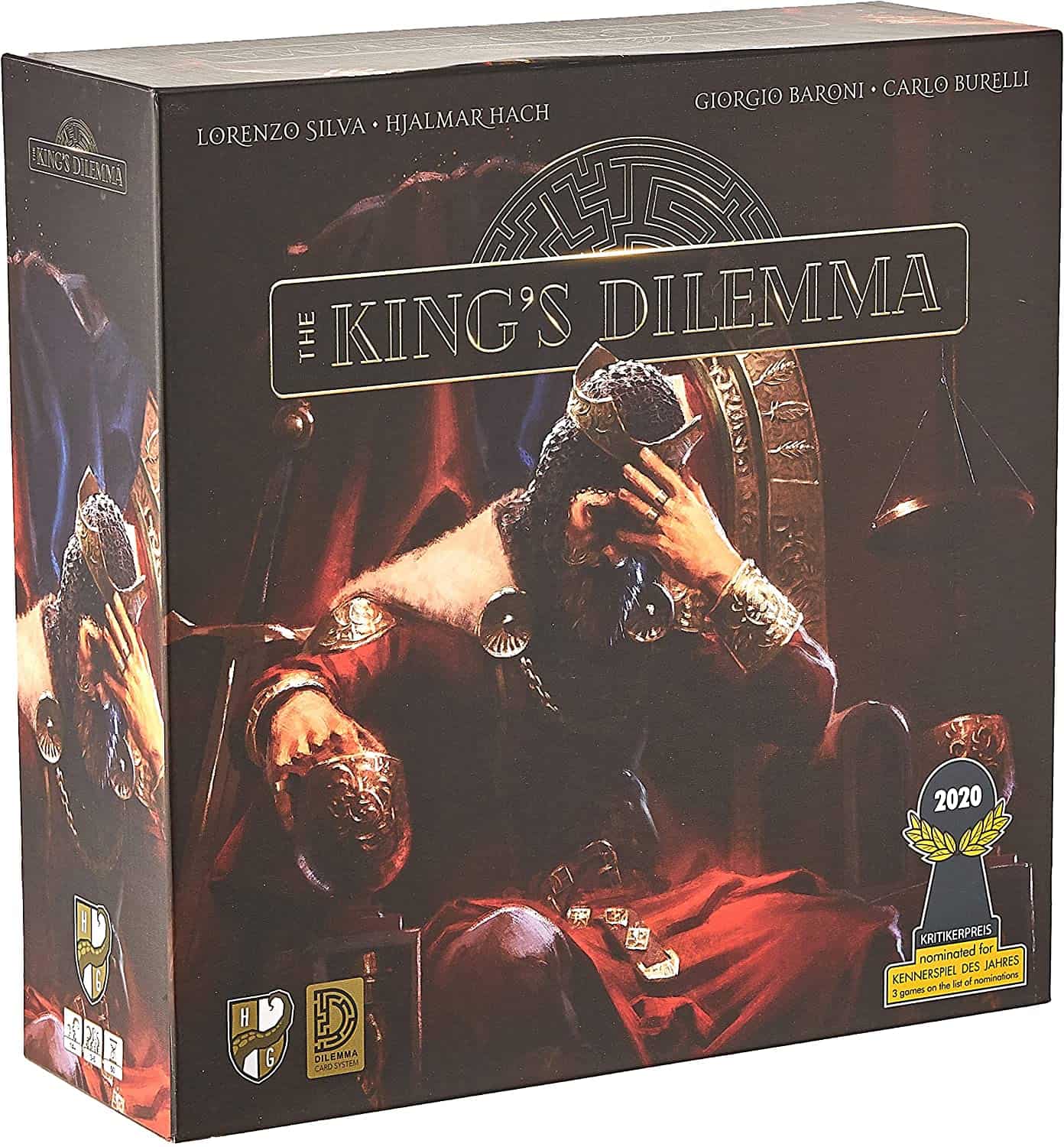
This is seriously one of my favorite games ever. My friends who also play board games keep telling me to shut up about it, but I guarantee you’ll love King’s Dilemma if you like narrative-driven games that unfold in chapters, parts, or campaigns. You have to persuade the King to act in a way that favors your desired outcome.
Check out our comprehensive King’s Dilemma guide for a full explanation that does the game justice.
- Players – 3-5
- Recommended age – 14+
- Playing time – 45-60 minutes
Frequently Asked Questions
Question: Can you play City of Kings solo?
Answer: Yes, you can! To play solo, you will have to control multiple heroes. Try two-player mode first; then, try three- or four-player mode if you want a more significant challenge.
For other games you can play independently, read our guide to the best solo board games.
Question: Is City of Kings a good family game?
Answer: To be totally honest, no, it isn’t. The game is incredibly complex, and it takes a lot of time to learn and understand the rules. Younger children are unlikely to enjoy the game.
We have a guide that explains how to find the best family games; there are many awesome ones to choose from.
Question: How do you remove poison in City of Kings?
Answer: You can do this in one of two ways. Either visit the City of Kings tile or use a “remove poison” skill.
Question: Where are the Ageless Realms and Azure Rise?
Answer: Green map tiles are the Ageless Realms; red map tiles represent Azure Rise.
Recommended Reads:
- Stratego Pieces Explained – Must-Know Facts - February 28, 2023
- Wahoo Board Game Guide – AKA Aggravation Guide - February 22, 2023
- Pokemon Monopoly Guide - February 22, 2023

